|
<< Click to Display Table of Contents >> Worklist Tab |
  
|
|
<< Click to Display Table of Contents >> Worklist Tab |
  
|
The Worklist tab will allow users to add patients by Profile or Visit number. The purpose of this tab is to pull patient accounts that do not have scheduled appointments and therefore will not display on the Scheduled Appointments tab. This tab will be beneficial for ED's or Urgent Care facilities that are not able to schedule from Patient Scheduling.
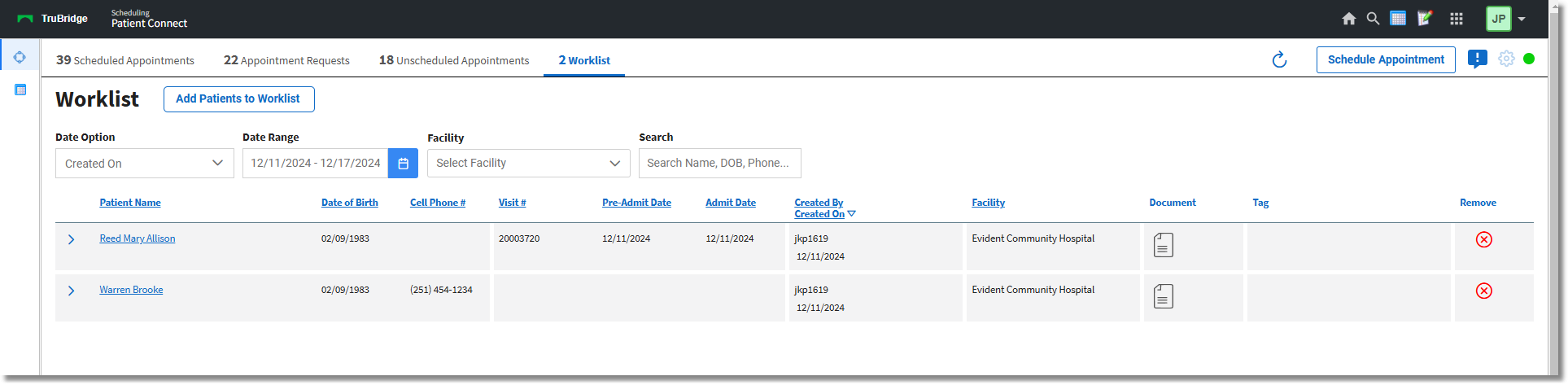
Worklist Tab
Features included on the Worklist tab are:
•Utilizes the same patient search logic as when scheduling an appointment.
•Ability to create a Profile prior to adding to the Worklist.
•Ability to filter the worklist by Date Range, Facility, and by the patient's Name, Date of Birth, Phone Number or Visit Number.
•Date Options include Created On, Expected Date, Admit Date
The Worklist tab has the following functions available:
•Expanded Demographics, allowing demographic and insurance information to be updated.
•Ability to submit an Eligibility Check (provided there is a visit with insurance).
•Ability to review and request payment of the co-payment amount due.
•Ability to send form requests and receive the patient's responses.
•Ability to add Tags.
NOTE: Tags will not copy to the other tabs.
Remove patients from the Worklist by selecting the ![]() X in the Schedule Remove column for profiles/visits that are no longer needed.
X in the Schedule Remove column for profiles/visits that are no longer needed.
NOTE: Profiles/Visits are automatically removed once the number of days set in Configurations - General Configurations has passed.
Patients may also be scheduled from Worklist by selecting the ![]() scheduling icon in the Schedule/Remove column. The Schedule Appointment screen will then display and allow a day, time, location and appointment type to be selected.
scheduling icon in the Schedule/Remove column. The Schedule Appointment screen will then display and allow a day, time, location and appointment type to be selected.