|
<< Click to Display Table of Contents >> Verification History |
  
|
|
<< Click to Display Table of Contents >> Verification History |
  
|
The Verification History tab will display all historical eligibility checks performed against the visit. This tab may be accessed by selecting Check Eligibility from the patient's expanded demographics on the Scheduled Appointments tab.
Response Information will be listed in reverse chronological order with the most recent listed first. This screen will provide information around which payer the eligibility check was executed against, whether the check was successful, the date/time the check was executed and by which user.
NOTE: If an error is encountered during the eligibility check, the error will be captured and may be viewed by hovering over the Failed link.
To change or add the co-payment, co-insurance, or deductible amount due, select View / Edit from the Payment Request column to display the Payment Request screen. Once a new payment selected, it will be used to display in the Insurance Information section of the patient's expanded demographics.
To view the eligibility response, select the ![]() Form icon from the Form column. This will display the patient's coverage information. A copy of this response will also be available from Electronic File Management.
Form icon from the Form column. This will display the patient's coverage information. A copy of this response will also be available from Electronic File Management.
Selecting the ![]() Form icon from the 270/271 column will display the response in a raw data format.
Form icon from the 270/271 column will display the response in a raw data format.
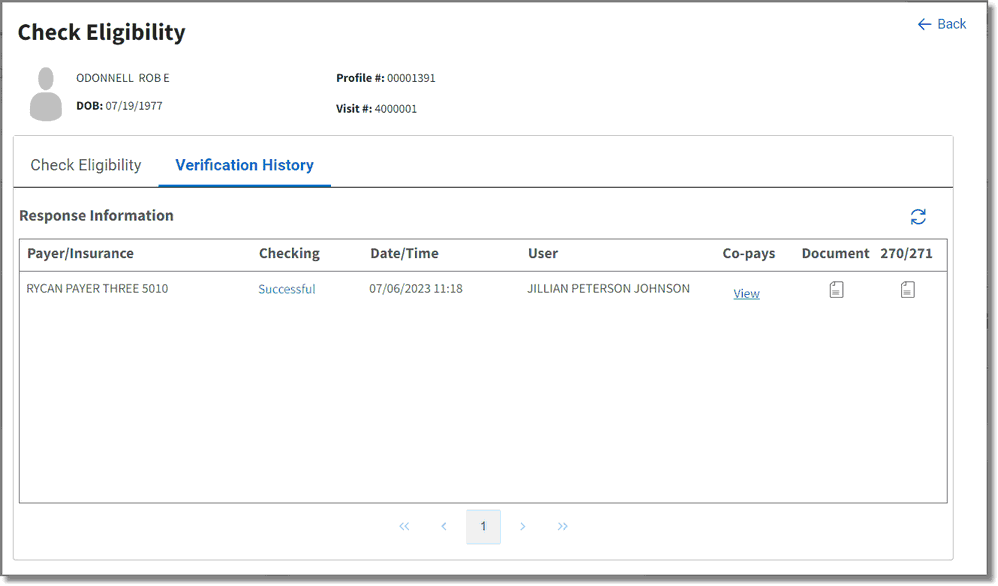
Check Eligibility - Verification History