|
<< Click to Display Table of Contents >> Consent Form |
  
|
|
<< Click to Display Table of Contents >> Consent Form |
  
|
Consent Form
If a form was requested for a signature, a conversation similar to the one shown below will display. The patient will select Fill In The Form to continue.
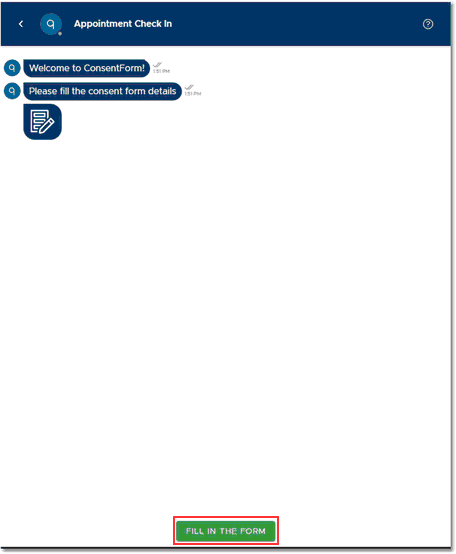
Form Request - Form
The following will display once Fill In The Form is selected. If the patient is using a laptop or PC, they will use their cursor to input their signature in the Patient Signature field. If the patient is using a smart phone, they will use their finger to sign in the field.
If the signature is not captured correctly, Clear may be selected to start over. Additional information may be asked at the bottom of the screen and will need to be filled out according to who is filling out the form. Once all information has been entered, the patient will select Submit.
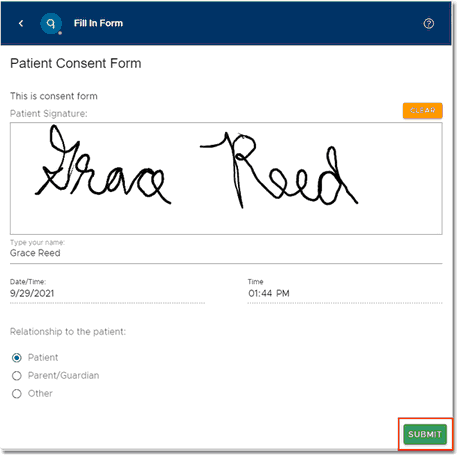
Fill in Form - Form
The screen will then return to the conversation. If there are other forms needing to be submitted, the conversation will continue asking for the additional forms. If nothing else needs to be submitted, the conversation will end.
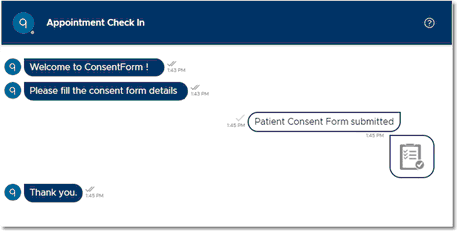
Form Request - Form